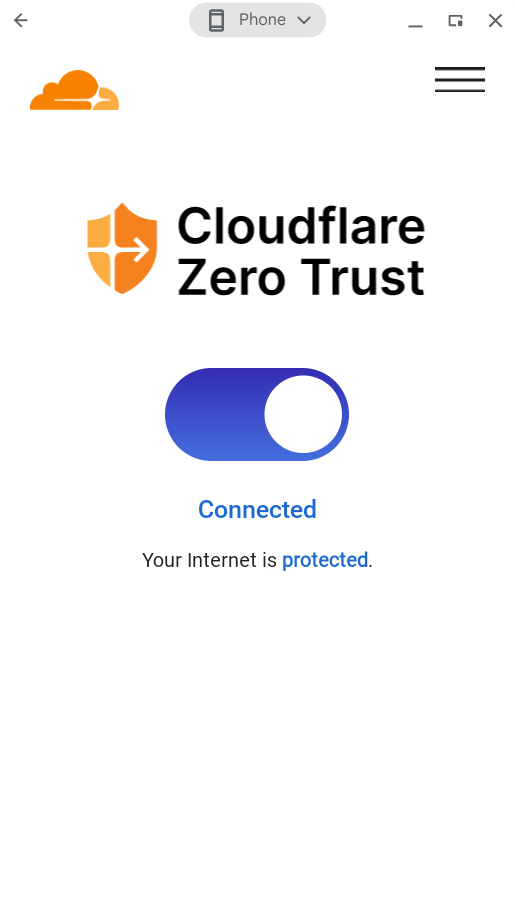Chromebook VPN
In this section we will discuss how to install the WARP client on a Chromebook.
- Open the Apps menu.
- Select Play Store.
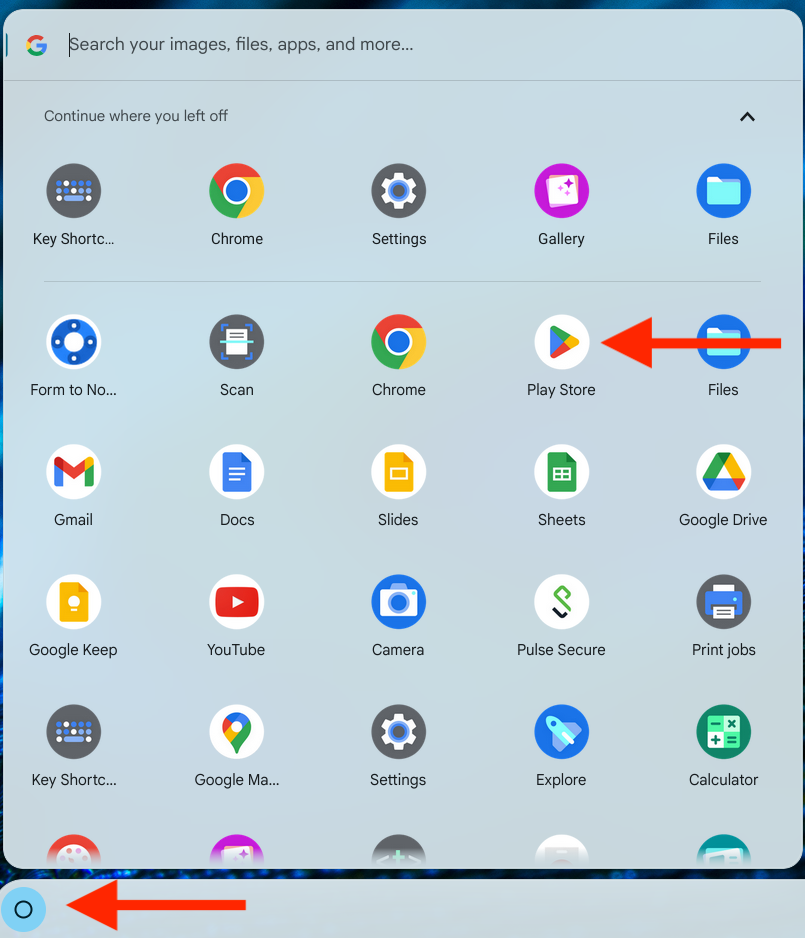
- Search for and select the Cloudflare One Agent app from the list.
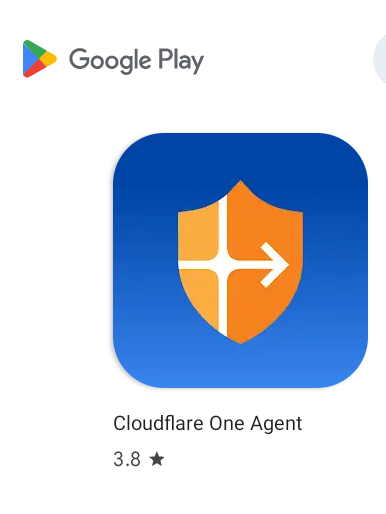
- Select Install.
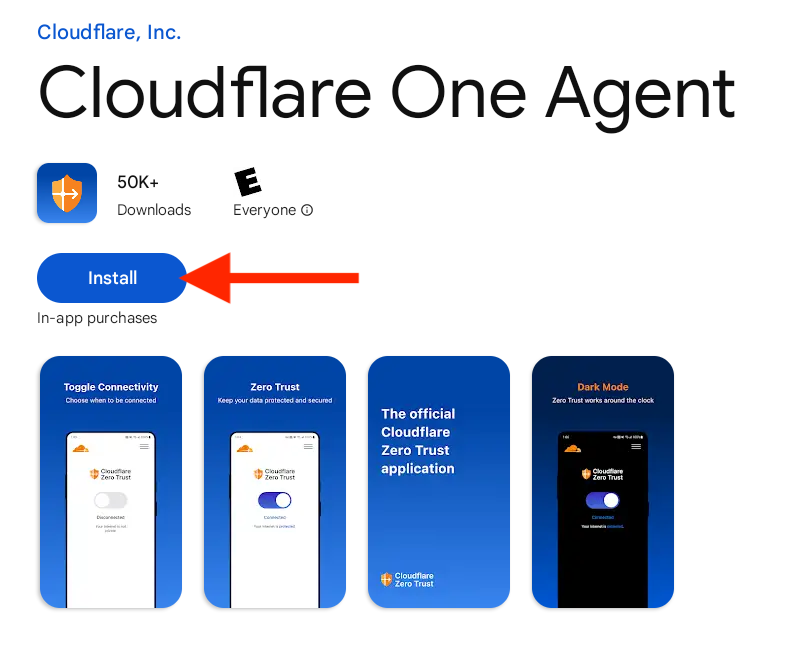
- Once the installation is complete, select Open.
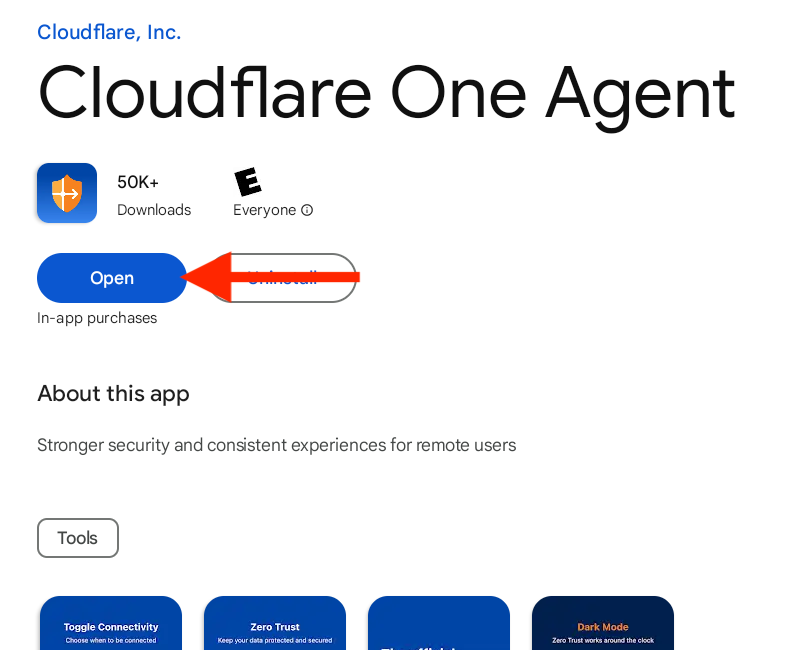
- Select Install VPN Profile.
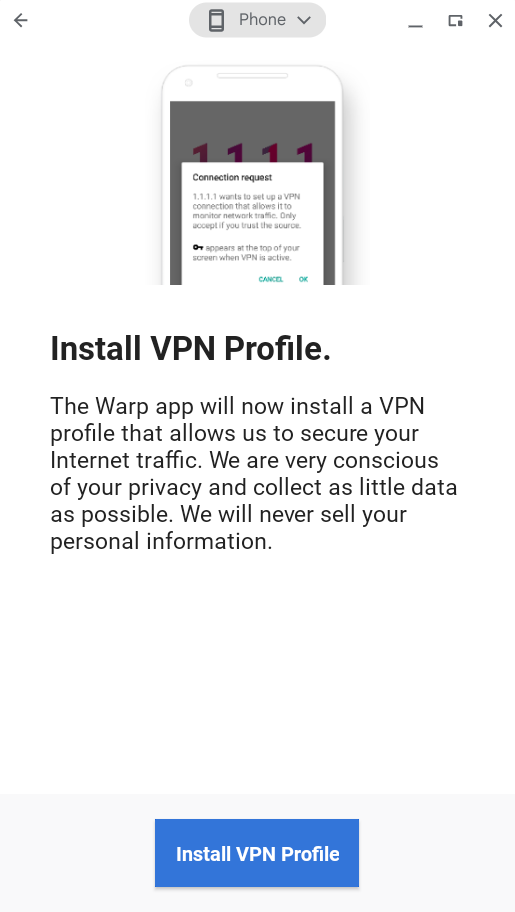
- Select OK.
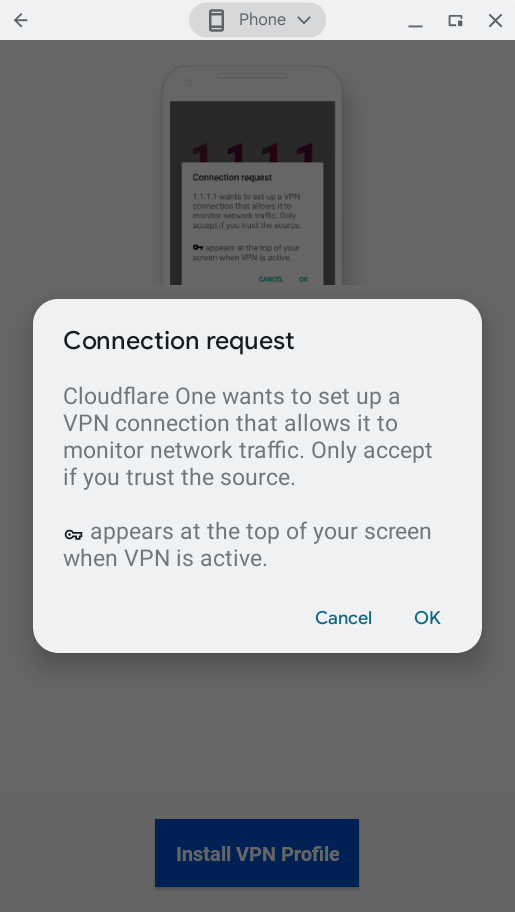
- Select Allow notifications.
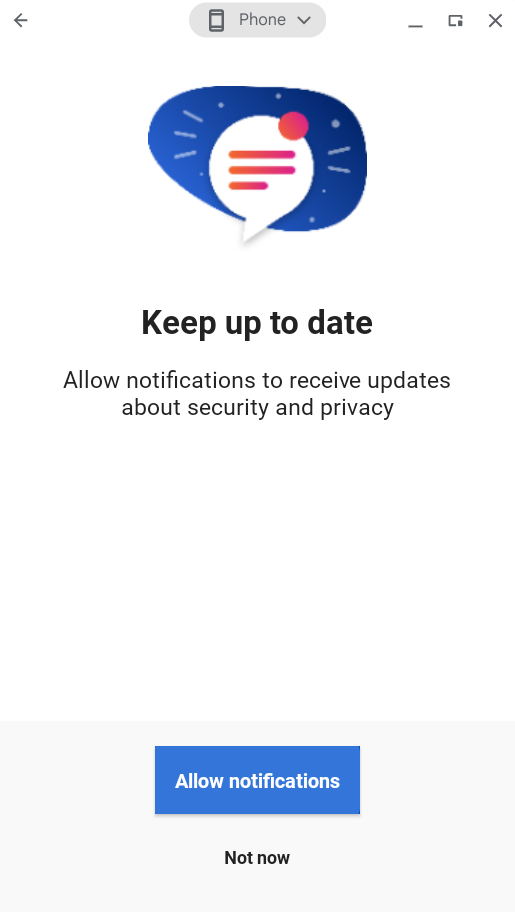
- Select Allow.
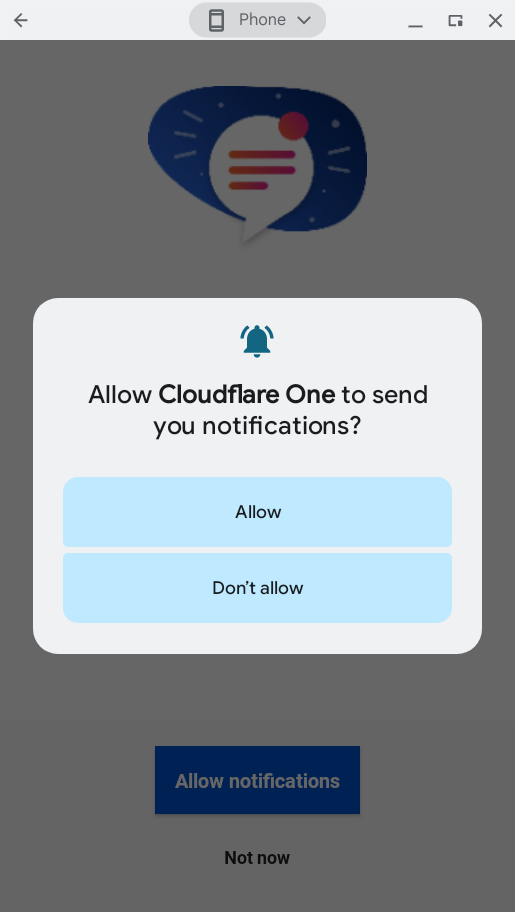
- Enable Cloudflare Zero Trust.