Slack Setup
Here at Block, we use Slack for instant messaging to enable quick communication within your team and across the company. We have several “workspaces” focused on each business unit, but everyone can switch between them. Some channels are universal and appear in all workspaces (noted with an infinity symbol), while other channels are local to each workspace.
- Search for Slack by clicking the Windows icon on the bottom taskbar and searching for Slack.
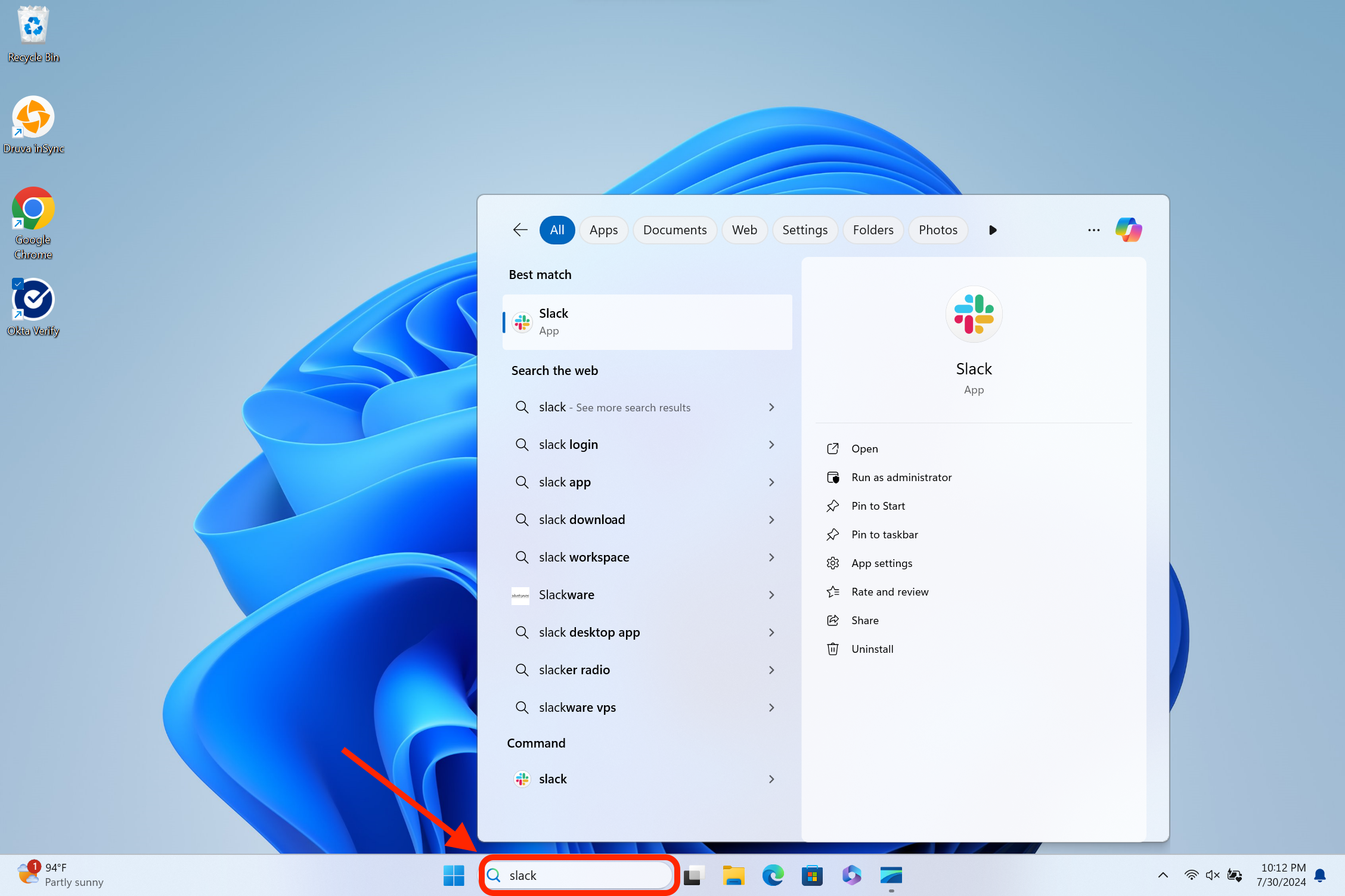
- Once Slack opens, click Sign in to Slack then click the Sign in with Google option.
- Click your Google Account.
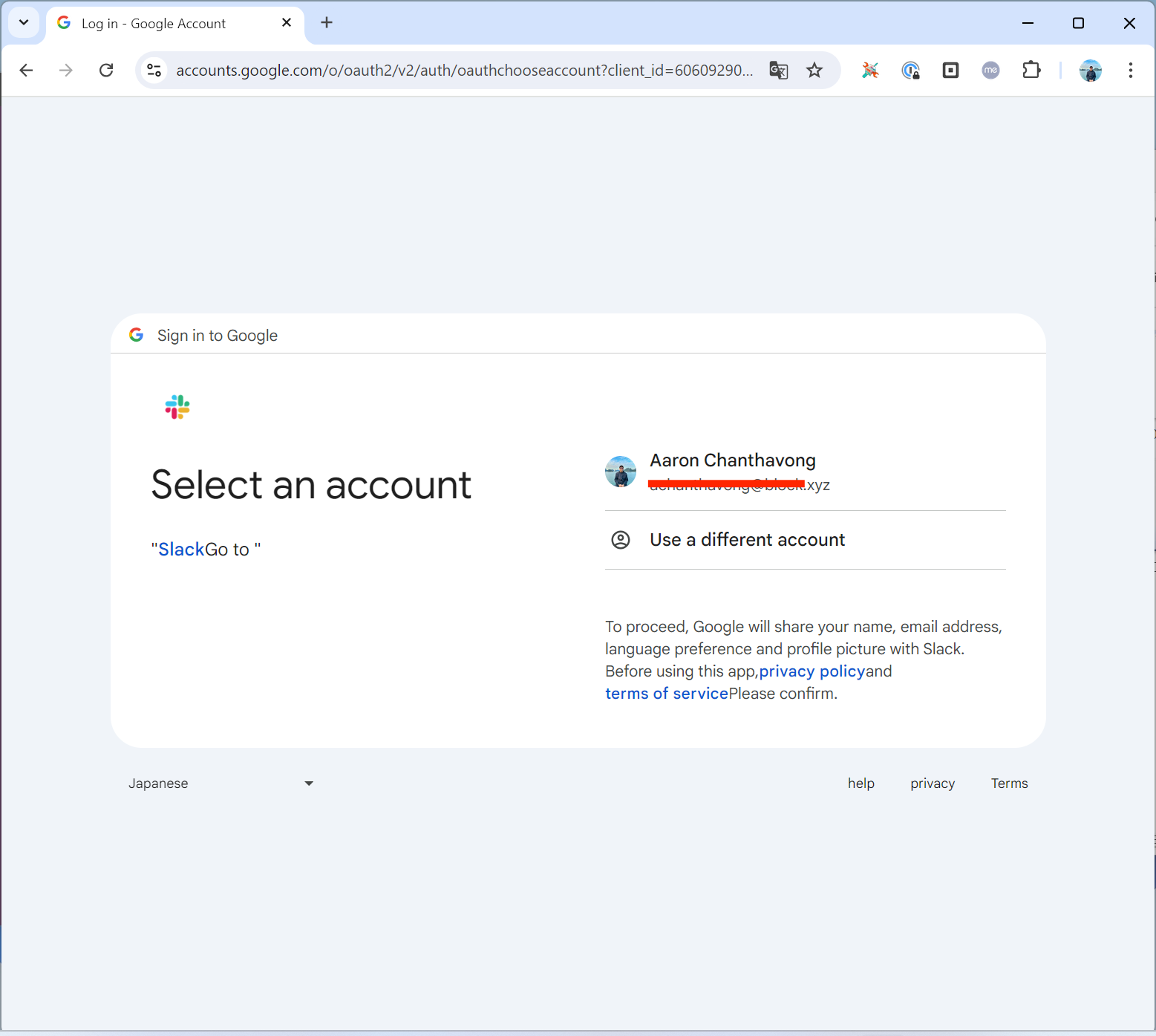
- Check the Block Slack Workspace and click Open.
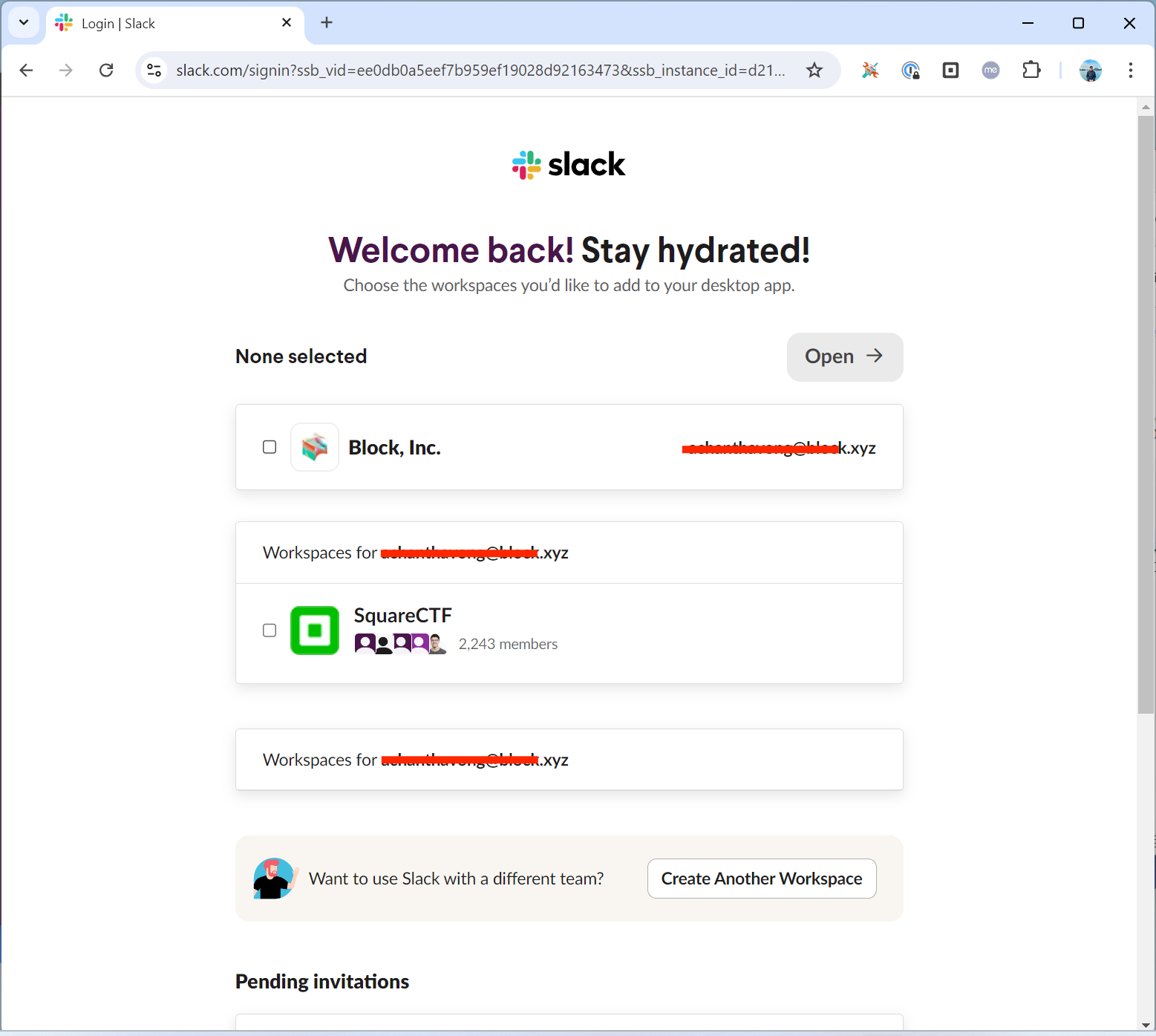
- Click Sign in with Block SSO.
- Click Sign in with Okta Fastpass.
- A Windows Security screen will appear; click OK.
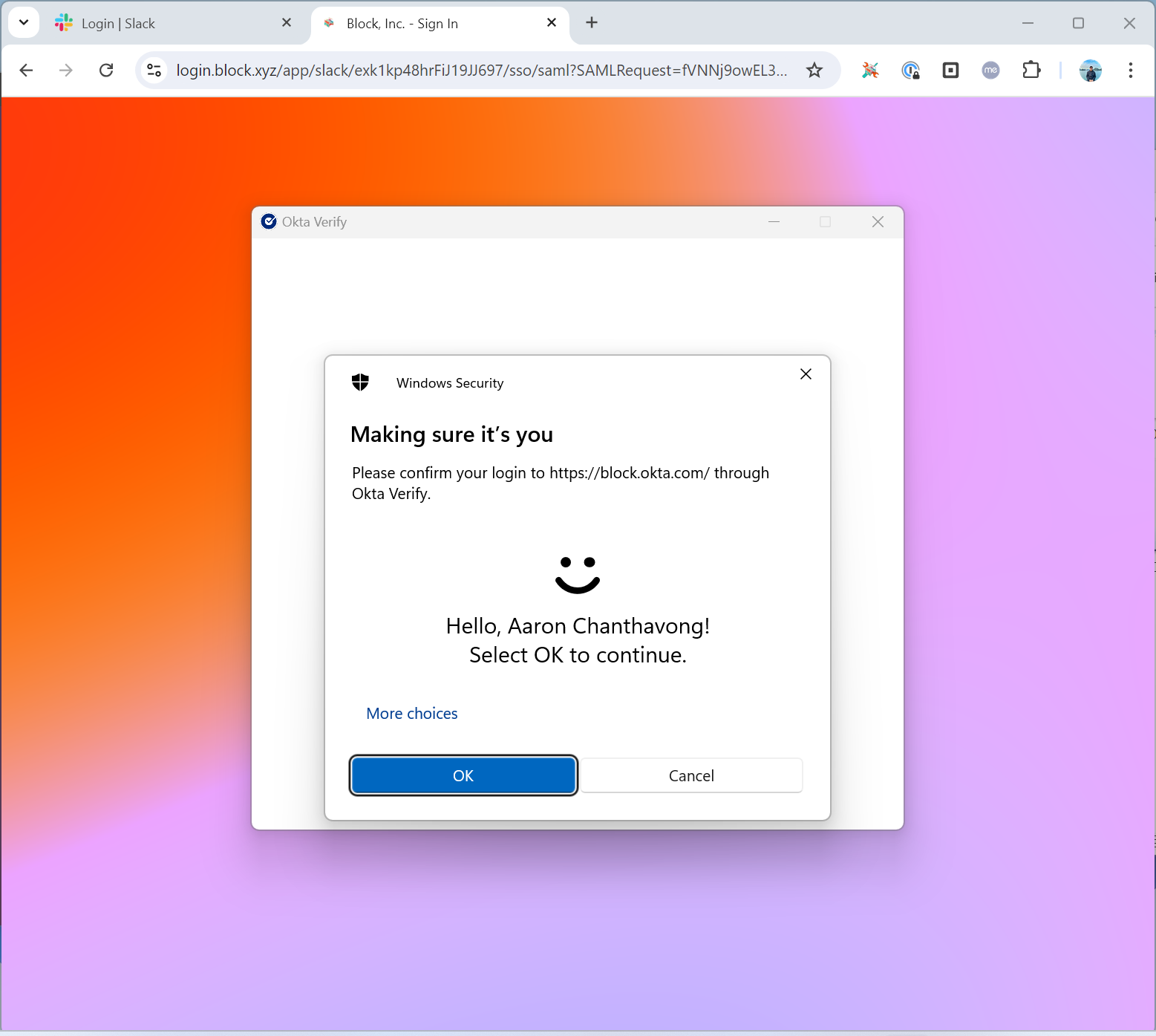
- Several Slack workspaces will appear. Please choose the one that fits your role. If you are unsure, most users will select the Block Slack workspace. Once you figure out which one to choose, click Launch in Slack.
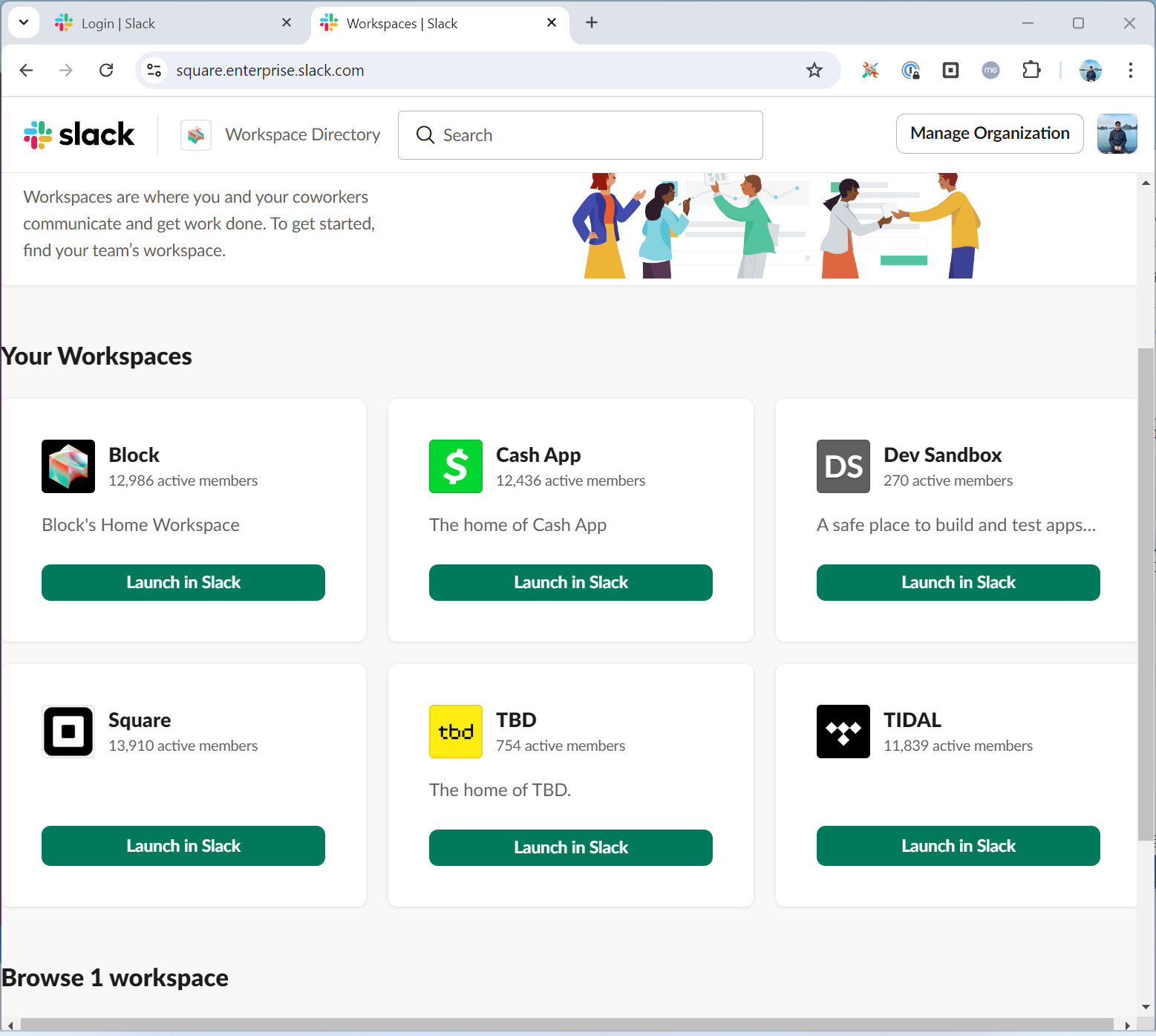
- Slack will open with the default channels. Feel free to take a look around or message your lead to let them know you’ve set it up. Then, move on to the next step, which is Druva.
